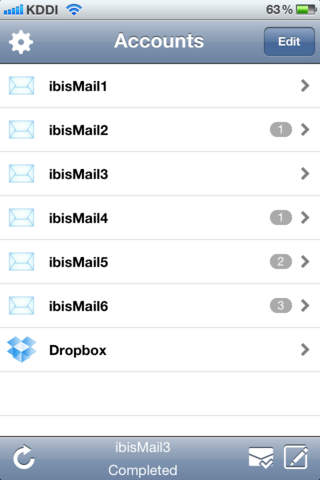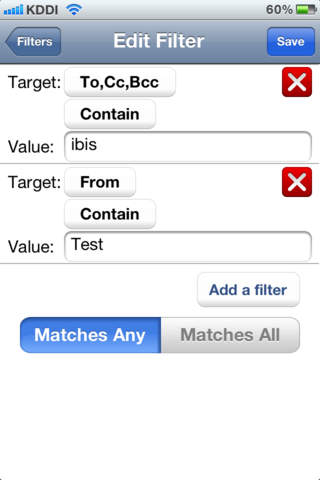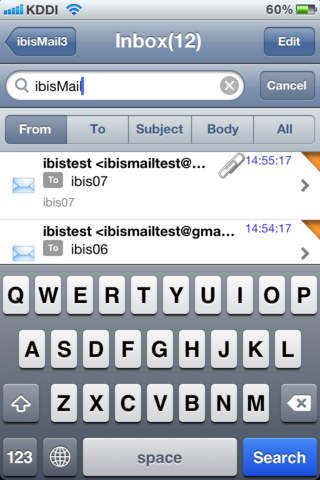ibisMail - Filtering Mail app for iPhone and iPad
4.0 (
2640 ratings )
Business
Productivity
Developer:
ibis inc.
3.99 USD
Current version:
4.1.2, last update: 7 years ago
First release : 07 Mar 2009
App size: 15.37 Mb
*SUMMARY
ibisMail supports creation folders and filtering rules.
You can view various types of files such as office files and zip files.
Additionally, ibisMail can connect to various types of mail servers as it supports most protocols and authentications.
This application is compatible with iPhone and iPod touch. Requires iOS 9.0 or later.
*NEW FEATURE
ibisMail supports Dropbox.
-You can save attachment files which you received into Dropbox.
-You can attach files from Dropbox to a sending mail.
*FEATURES SUPPORTED
-Save attachment files which you received into Dropbox.
-Attach files from Dropbox to a sending mail.
-Easy account setting function.
-receive and send messages on itself.
-create folders and rules for message filtering.
-The option to keep the communication when the application goes to background.
-Search functions in "Body", "From", "To", "Subject" or "All".
-uncompress zip files, that can be password-protected(supports PKWARE ver.2 only.)
-open the attached file in other apps.
-open the attached files in other apps which the kind of files are not supported in ibisMail.
-macro templates for new message, reply message and forward message.
-saves 1,000 messages for each account.
-send and receive messages with POP3, IMAP4, SMTP.
-variety of authentications. APOP, POP before SMTP, CRAM-MD5 and Digest-MD5.
-SSL/TLS(includes STARTTLS) connection.
-self-signed certificates.
-turn off/on(choose from samples) receiving and sending sounds.
-receive Word, Excel, Power Point, PDF, Keynote, Pages, Numbers, rtf, JPEG, GIF, PNG, TIFF, wav, mp3, air,mov, mp4, mpg attatchment files.(However, the total size of mail can be received only up to about 10MB for POP account. )
-Send pictures(When you compose a message, you can choose images from photo library or use camera).
-Forward attachments such as Image files, Office files, zip, pdf and etc.
-Subscribe/unsubscribe setting of each folder.(IMAP only)
-high speed decoding attachment files.
-sending and receiving messages, you can see progress with the status message.
-show name of Contacts on Message List Screen and Message Body Screen. However, this feature is enabled only if the address is 50 characters or less.(Default is off).
*UNSUPPORTED
-Deleting messages from pop server
-Auto filtering spam mails
-NTLM Authentication(MS-Exchange)
-Auto setup accounts from account list of built-in mail
-Create HTML mail.
*MAIL SERVICES CONFIRMED RECEIVING AND SENDING MESSAGES
-Gmail, Hotmail, Yahoo.com(Yahoo! Mail Plus), MobileMe, AOL, gmx.com, gawab.com, zenbe.com, lavabit.com
-If you have any problems such as connection or login errors with above mail services, please give us reports.But, it may not be supported.
*FAQ
If you cant create an account properly,
Please visit here:
http://ibis.ne.jp/faq/8/ibisMailforiPhone/?lang=en
If you still cant create it.
Please feel free to ask us.
*FUTURE PLAN and SUPPORT
The concept of Apple Mail seems to be simple.
However, ibisMail is aiming to be high performance and have more functions.
If you think ibisMail have not enough functions, please send us your requests.
If you find some bugs, please report to us.
We will improve our application and will be very attentive to your requests.
*About the questions / bug report
Questions and bug reports in reviews is that we can not respond.
Please contact to " ibisMail Support team".
https://ssl.ibis.ne.jp/support/Entry?svid=17
Pros and cons of ibisMail - Filtering Mail app for iPhone and iPad
ibisMail - Filtering Mail app good for
Those people who give 1 or 2 stars should consider what they are doing. This is a komplex App with perfect functions but still easy to use. Of course it takes a while for the set up. I am so happy together with my t-online imap mail.
Could hardly be better, forget the standard client.
Read the reviews, figured I would take a chance for 99 cents. Within 2 minutes, I was already using it as a replacement for my iPhone mail. I have had no crashes, and love the ability to add sub-folders and sort email. Storing up to 1000 messages is a bonus as well. 200 messages is just not enough. Several other nice features, but those 2 were the reasons I wanted this, and am quite happy.
Wow. I took a chance on this after reading the reviews and Im so glad I did! This app works very well. Had no trouble setting up. Works great. Ever since buying my iPhone Ive been looking for something like this. Great job and keep those updates coming!
I bought IbisMail so my wife could check her email on my iPhone (I use the Mail app, and didnt want to add her accounts to Mail as I would then get alerts when she gets mail, plus could see her messages). IbisMail is the only other app I could find in the App Store that supports IMAP accounts.
Setting up my wifes two email accounts was not easy. I had to try several times to get the app to accept the SSL settings and passwords, but eventually managed to get them to stick. Once it was set up, IbisMail has worked well and without any problems. It lacks the unified inbox of Mail, but it does the job. If you want a second email app for your iPhone, I would recommend IbisMail.
I needed a second mailer so I could differentiate my Work and private.
Works well.
J
Really, this is a very nice mail soft: simple, but light and stable. I use it for checking my POP mail. Mail in iOS doesnt suit me as in last version I have no opportunity to choose how many last messages I want in my phone, and I really dont want to stock my phone with 10 day history having 16 Gb memory. After that I tried Sparrow application, but its glitches drove me up to the point where I started to look for smth else. Luckily no problems with this one. Thank you! I was almost desperate already: not much progs for POP checking. :)
Only maybe one thing to add - an option to always send background copy to my address.. Then Ibis mail would be as perfect for me as it can be. :))
Some bad moments
App needs at least 2-3times more time to display my mails than the standard mail app does! Please update!!!
The first version couldnt talk to my mail server. I gave ibis an account & they got it working. Nice tech support! Im still having some trouble with one account that has 100s of IMAP folders. I cant tell if this is the app & I havent debugged yet. Ill update when I learn more.
The app is quite slow for me. But it seems to work well otherwise. Not yet everything I hope for, though.
Offer too much but is kinda useless. And hotmail doesnt work on it
Looks very promising. Current version is very buggy. Crashes all the time.
After using ibismail for at least a month I can honestly say it is way to buggy for release. It has crashed on me a minimum of 50 times. Some of these required a lengthy rebooting of device as well as connection to pc for ressurection. I also dont understand some of the strange ideas behind some features like including trash count and all mail count as new messages. Complete waste of money.
Paid for it, keeps crashing, and wont stay open long enough before it quits. I want a credit on my account. This isnt fair; Ive purchased a truckload of apps that dont run properly on my iPhone. Apple is taking money unfairly. Time for a class action lawsuit unless Apple gets their act together and stops software developers from releasing "expensive junk". Last Apple product Ill ever buy.
Usually ibisMail - Filtering Mail iOS app used & searched for
gmx,
gmx mail,
and other. So, download free ibisMail - Filtering Mail .ipa to run this nice iOS application on iPhone and iPad.